Getting Started¶
This section will guide you through the initial steps of accessing and using HISPMD, including logging in and understanding user roles and permissions.
Logging into the Dashboard¶
Follow these steps to access HISPMD:
-
Open Your Web Browser Use a supported browser such as Google Chrome, Mozilla Firefox, Microsoft Edge, or Apple Safari.
-
Go to the HISPMD Login Page
Enter the URL: https://hispmd.moh.gov.et/
OR
Enter the URL: https://hispmd.merqconsultancy.org/
- Enter Your Credentials
- Username: The username you entered when you create an account.
-
Password: The password you have set during registration.
-
Click on "Login" If your credentials are correct, you will be redirected to the dashboard home page.
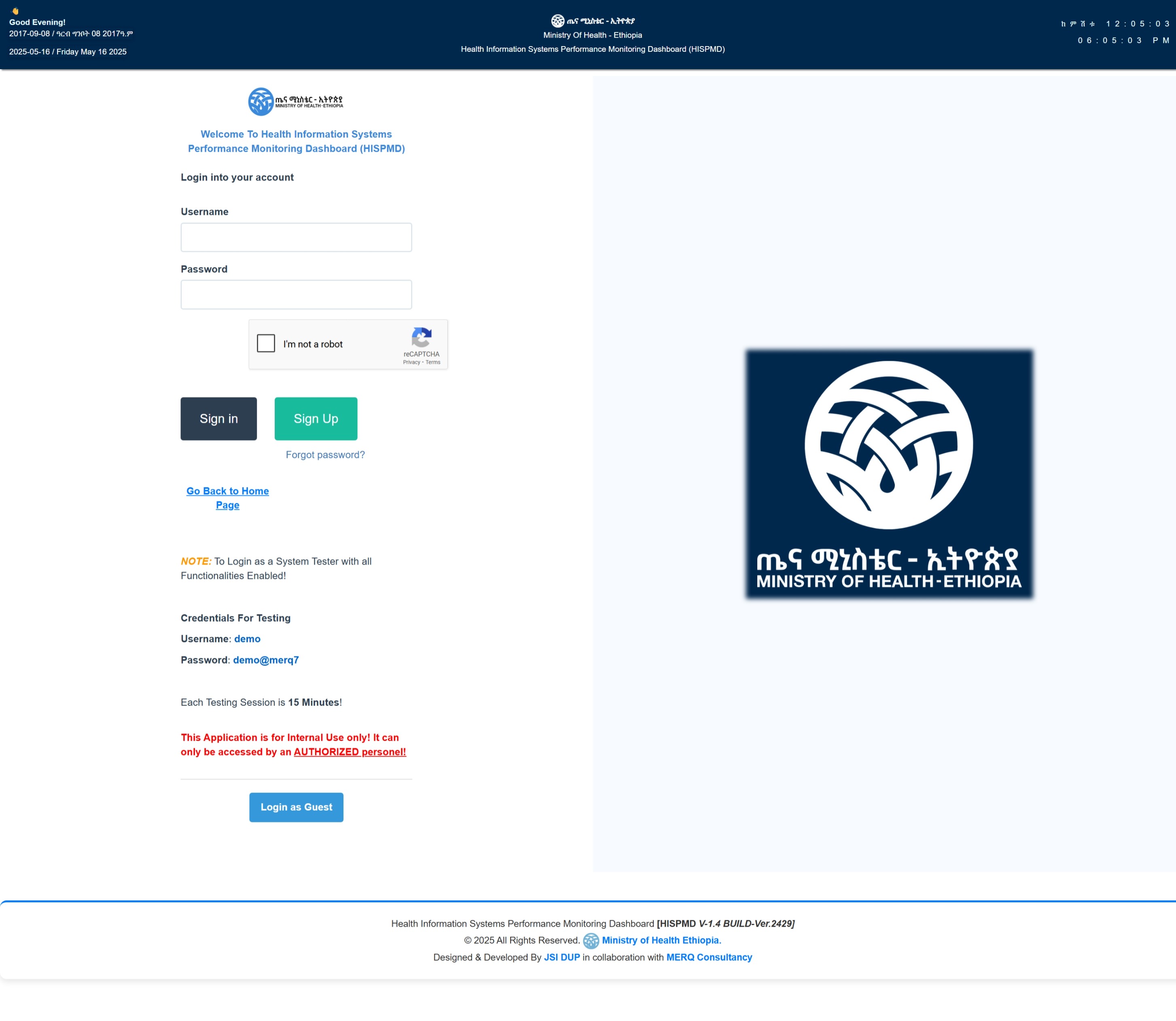
Figure 2.1: Login Page
Don’t Have an Account?¶
To access the dashboard, you must create an account: - Click on the Sign Up button. - Fill out all required fields. - Follow the on-screen instructions.
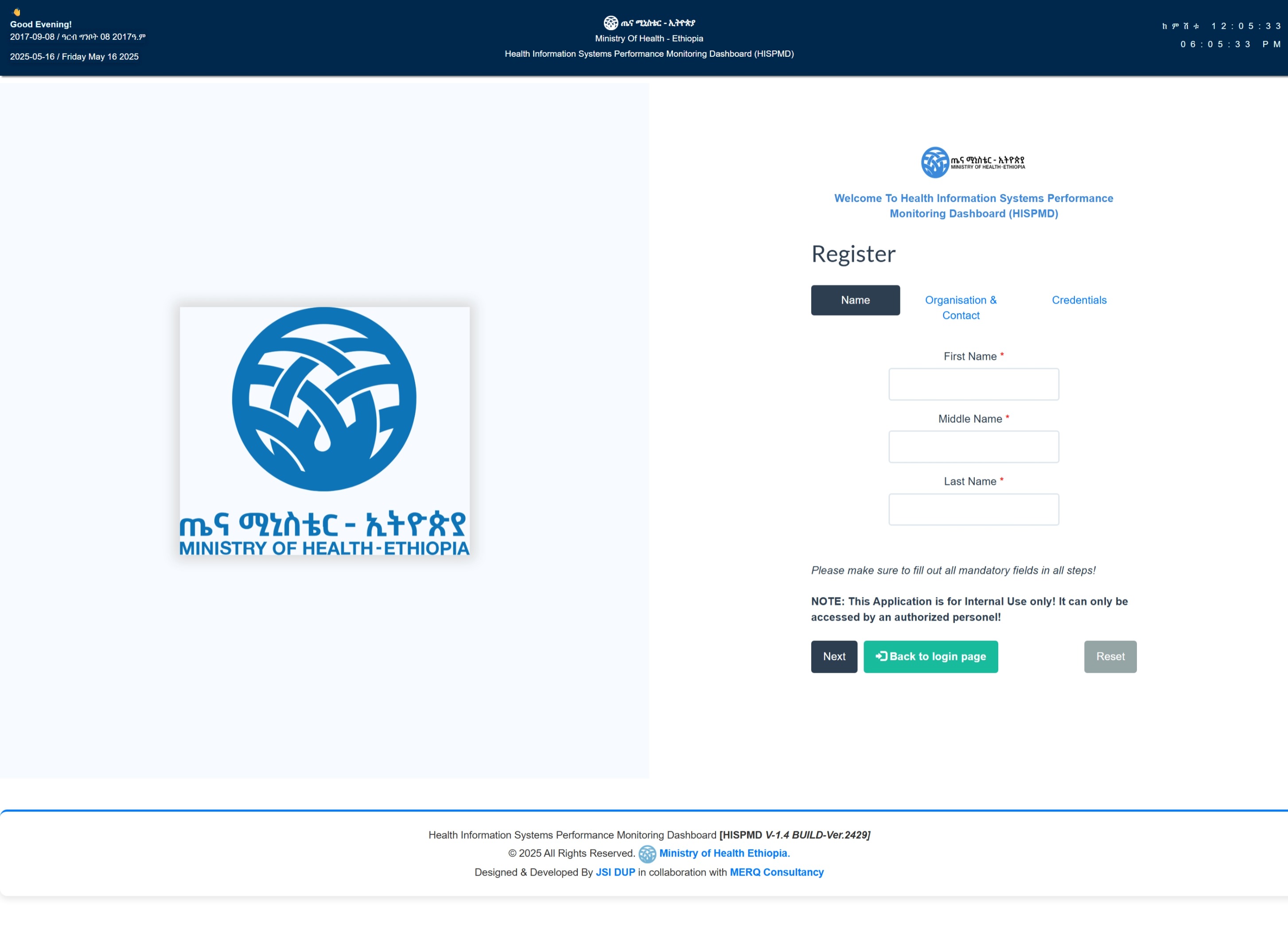
Figure 2.2: Registration/Sign Up Page
Forgot Password?¶
If you forget your password: 1. Click on Forgot Password? on the login page. 2. Enter your registered email address. 3. Follow the instructions in the password reset email.
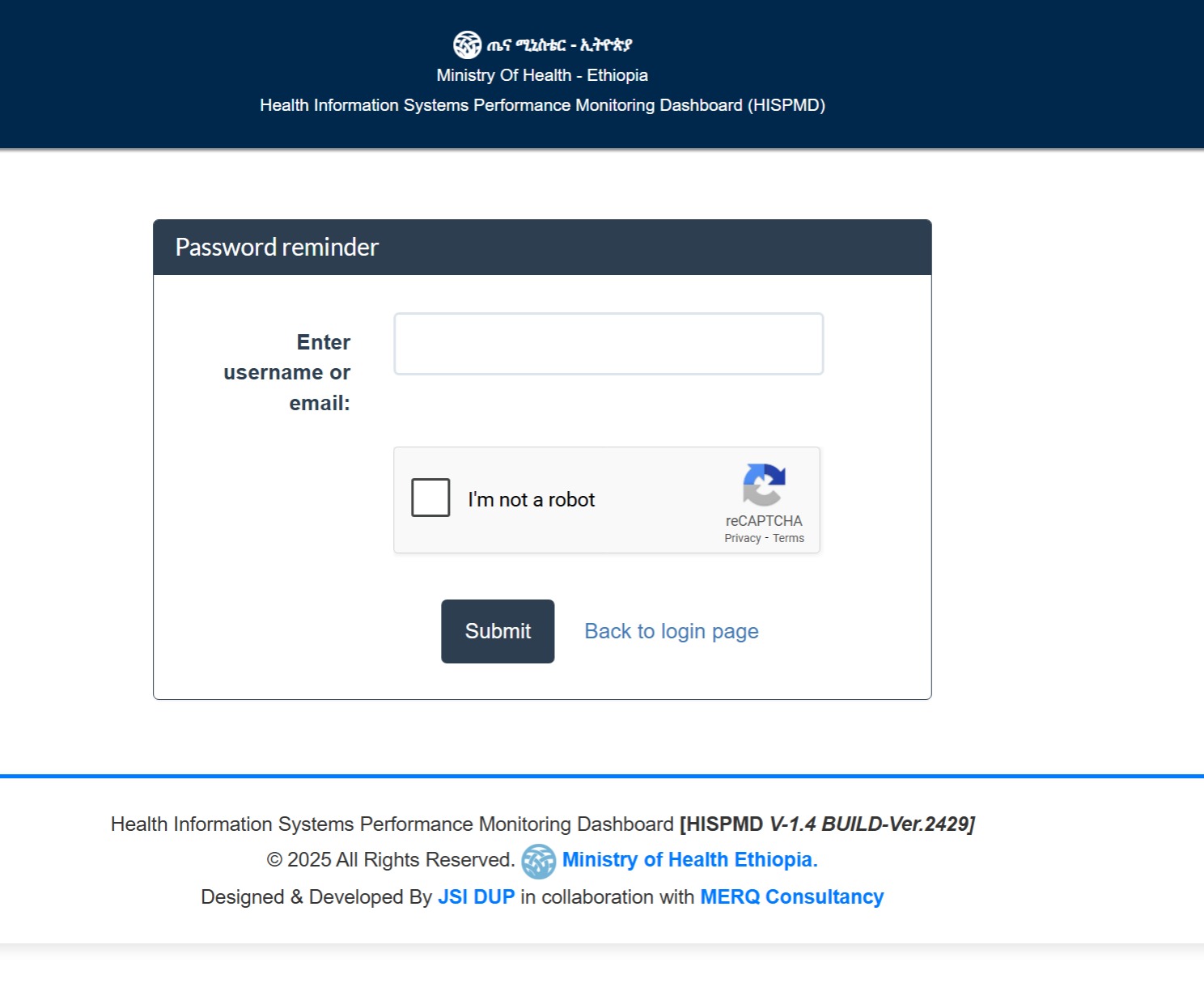
Figure 2.3: Forgot Password Page
User Roles and Permissions¶
HISPMD uses a role-based access control system to ensure that users can only access the features and data relevant to their responsibilities.
| Role | Permissions |
|---|---|
| Admin | Full access, including user management, data configuration, and system settings. |
| Data Manager | Can enter, view, and analyze data, generate reports, download/export, and apply filters but cannot modify system settings or manage users. |
| Default | Read-only access to dashboards and reports, ability to download/export without the ability to modify data or settings. |
| M&E | Can see all the data manager can access but cannot edit them. |
Changing User Roles¶
- Only Admins can assign or modify user roles.
- If you require additional access, contact your system administrator.
Now that you have logged in and understand your user role, you can start exploring the dashboard's features. Continue to Dashboard Navigation for an overview of how to interact with HISPMD. 🚀