Here's the markdown content for your request:
6. Reports and Exports [Mentioned on Data Dashboard Navigation]¶
6.1 Overview of Report Generation & Data Export in HISPMD¶
The Health Information Systems Performance Monitoring Dashboard (HISPMD) provides tailored reporting tools to align with Ethiopia’s HIS priorities, enabling stakeholders to generate actionable insights for governance, data quality, digital health, and CRVS.
Key Benefits:¶
- Automation: Streamline reporting for indicators like HIS governance index or DHIS2 dashboard updates.
- Customization: Build reports focused on Ethiopia-specific priorities (e.g., eCHIS implementation, CRVS birth/death notifications).
- Integration: Export data for national audits, partner alignment, or regional performance reviews.
- Scheduling: Automate reports for monthly HMIS completeness or quarterly data quality assessments.
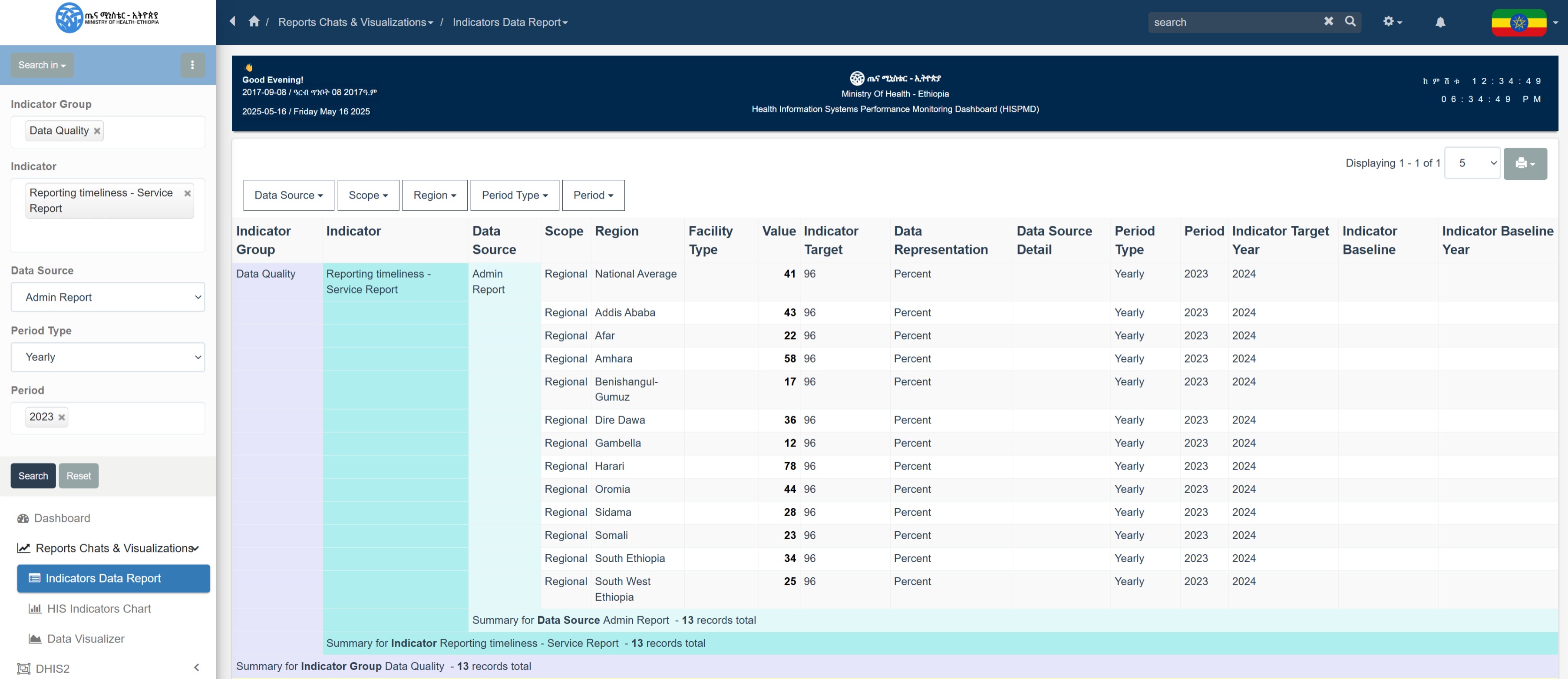
Figure 6.1: Example of Indicators Data Report Generation
6.2 Navigating the Reports & Exports Section¶
Steps:¶
- Log in to HISPMD.
- Click Reports & Exports → Choose predefined reports (e.g., HIS Governance Status) or Create Custom Report.
- Apply Filters:
- Time Period: Track annual trends (e.g., HIS budget utilization).
- Region/Woreda: Compare VF scores for SBA across zones.
- Facility Type: Analyze EMR adoption rates in hospitals vs. health centers.
- Export: Select format (PDF, Excel, CSV) → Generate Report.
6.3 Types of Reports in HISPMD¶
📊 6.3.1 Predefined Reports¶
Predefined templates align with Ethiopia’s HIS strategic plan and national health goals:
| Report Type | Description | Example Use Case |
|---|---|---|
| HIS Governance Report | Tracks HIS strategic plan adoption and functional steering committees. | Monitor regional compliance with HIS governance documents. |
| Data Quality Dashboard | Summarizes VF scores, LQAS compliance, and reporting timeliness. | Identify woredas with poor SBA verification factors for targeted interventions. |
| Digital Health Progress | Reviews eCHIS implementation, DHIS2 maturity, and EMR adoption. | Assess eCHIS service module rollout in agrarian vs. urban regions. |
| CRVS Performance Report | Analyzes birth/death notification rates by facility and community. | Target zones with low community-based death reporting for sensitization. |
| HIS Resource Allocation | Evaluates budget utilization and HIS workforce staffing against standards. | Flag regions underspending on HIS infrastructure upgrades. |
🛠 6.3.2 Custom Report Generation¶
Steps:¶
- Click Create New Report → Select indicators (e.g., Ratio of HMIS vs. EDHS data + Digital Health Maturity Index).
- Add Filters:
- Administrative Level: Compare HIS core competency index across RHBs.
- Facility Tier: Contrast LAN functionality in hospitals vs. health posts.
- Output: Export as PDF (for policy briefs) or Excel (for partner coordination).
Example: Generate a cross-tabulated report on HIS budget allocation vs. data quality index by region.
6.4 Exporting Data for Analysis¶
Key Formats and Use Cases:¶
| Format | Best for | Example |
|---|---|---|
| Excel | Deep-dive analysis of HIS workforce staffing gaps or VF score trends. | Audit HIS governance document endorsement rates across 100+ woredas. |
| CSV | Integrating DHIS2 maturity data with external analytics tools. | Merge eCHIS implementation data with DHIS2 for interoperability checks. |
| Sharing CRVS notification summaries with regional health bureaus. | Distribute monthly HIS performance reports to zonal stakeholders. | |
| JSON | Automating HIS governance index updates for dashboards. | Feed EMR adoption rates into a national health interoperability layer. |
6.5 Scheduling Automated Reports [Admin Side | Dashboard Subscription]¶
Use Cases:¶
- Weekly: Reporting timeliness alerts for lagging regions.
- Monthly: HIS budget utilization updates for MOH finance teams.
- Quarterly: Digital health maturity (eCHIS/DHIS2) progress for partners.
Steps:¶
- Go to Scheduled Reports → Set frequency (e.g., monthly).
- Choose indicators (e.g., Proportion of HPs with eCHIS tablets).
- Add recipients (e.g., RHB directors, HMIS officers).
6.6 Printing and Sharing Reports¶
- Print: Hard copies of HIS governance compliance reports for offline audits.
- Email: Share data quality dashboards with woreda health offices.
- Collaboration: Embed CRVS heatmaps in regional health meetings.
6.7 Best Practices for Report Generation and Export¶
| Best Practice | Why It Matters |
|---|---|
| Align reports with HIS targets | Track progress toward 90% DHIS2 dashboard adoption or 100% MRU standardization. |
| Validate data quality pre-export | Cross-check VF scores and LQAS results to ensure accuracy. |
| Use geographic filters | Pinpoint regions needing HIS governance support (e.g., low steering committee functionality). |
| Combine HIS governance and outcome metrics | Link HIS budget allocation to data quality index improvements. |
6.8 Summary of Report & Export Features¶
- Predefined Reports: HIS Governance, CRVS, Data Quality, Digital Health.
- Customization: Mix indicators like HIS workforce competency + EMR implementation.
- Automation: Schedule monthly HIS partner alignment updates.
- Export Formats: Excel (budget analysis), PDF (stakeholder briefs), JSON (interoperability).
By leveraging HISPMD’s reporting tools, Ethiopian health leaders can drive accountability, optimize resource allocation, and accelerate progress toward national HIS goals.
📌 Next Section: Learn to secure data access and manage roles in User Management & Access Control. 🚀
This content is structured for easy navigation and understanding, enabling efficient use of the HISPMD report generation and export tools.